Here is the Power BI dashboard I created for the FP20 ZoomChart Challenge. I utilized ZoomCharts in the visuals to enable easy data drill-down, allowing users to explore insights at various levels seamlessly.
Goal
The goal of this project was to create an interactive dashboard that allows users to analyze the campaign using various filters, helping them identify which campaigns were most effective in driving conversions. Additionally, I developed a report highlighting key insights to guide future campaign strategies and optimize performance based on past results.
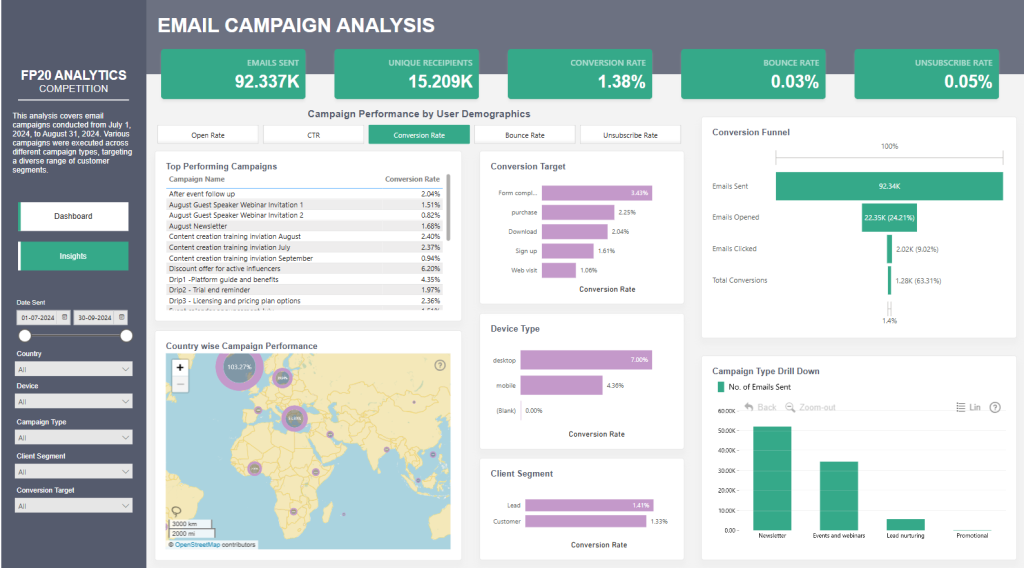
About data:
This dataset contains data from an email campaign conducted between July 1st, 2024, and September 30th, 2024. The campaign targeted both leads and existing customers across various countries, with each email focusing on a primary conversion goal such as downloads, purchases, sign-ups, form completions, or web visits.
Key columns include:
- Campaign Name: The name of each campaign.
- Campaign Type: The category of each campaign, such as newsletter, events and webinars, promotional, or lead nurturing.
- Conversion Target: The primary conversion goal for each campaign (e.g., download, purchase, sign-up, form completion, web visit).
- Date Sent: The date each campaign was sent.
- client_email: The recipient’s email address.
- Client Segment: The segment of each recipient, identifying them as either a lead or an existing customer.
- Country: The country of each recipient, with Country Latitude and Country Longitude indicating the geographical location.
- Device: The device (mobile or desktop) on which the email was opened.
- Clicked: This column records a value of 1 if the email received at least one click on its content (link, button, etc.).
- Bounced: This column records a value of 1 if the email bounced and was not delivered.
- Opened: This column records a value of 1 if the email was opened at least once.
- Unsubscribed: This column records a value of 1 if the recipient unsubscribed from the campaign.
- Conversion: This column records a value of 1 if the recipient completed the conversion goal associated with the campaign (purchase, web visit, form fill, etc.).
This data offers insights into engagement by device type, client segment, country, and conversion effectiveness, helping identify which factors and campaign types drive the most interaction and conversions among different client segments and locations.
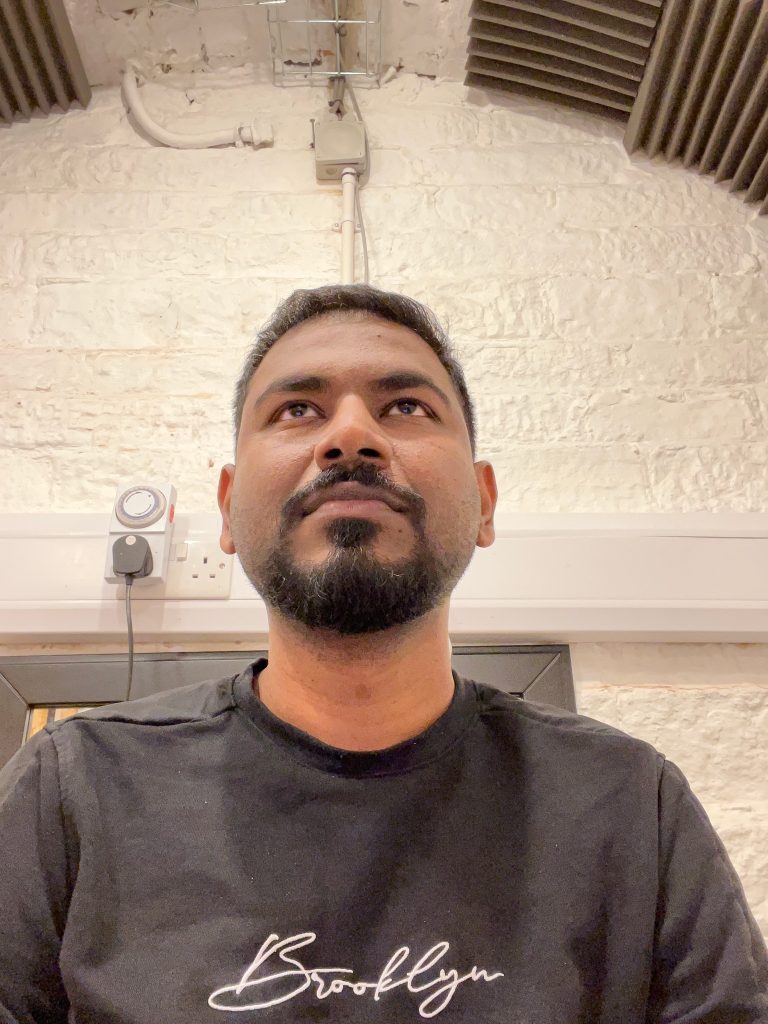

Leave a Reply